1. Giới thiệu về file config
Các bài trước tôi đã giới thiệu về cấu trúc (http://danweb.vn/lap-trinh-website/asp-asp-net/194-phan-1-cau-truc-website-asp-net.html) của một project trong asp.net và thực hiện master page (http://danweb.vn/lap-trinh-website/asp-asp-net/197-phan-2-master-page-trong-asp-net.html) để quản lý toàn bộ các trang con bên trong của một dự án.
Và bài tiếp theo hôm này tôi sẽ giới thiệu đến với các bạn mộ trong những tính năng của file config trong asp.net là cách cấu hình của chuỗi kết nối database (dữ liệu) sử dụng công nghệ asp.net – C# - SQL Server
2. Tạo file config
File config là file tự sinh ra khi bạn tạo một project (dự án) trong asp.net hoặc nếu vô tình bạn làm mất file config bạn cũng có thể tạo lại file config như sau:
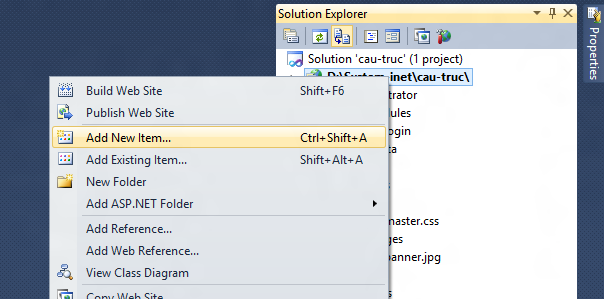
- Bước 1: click phải vào project à Add new item
- Bước 2: xuất hiện hộp thoại bạn chọn item “Web Configuration File” à Add
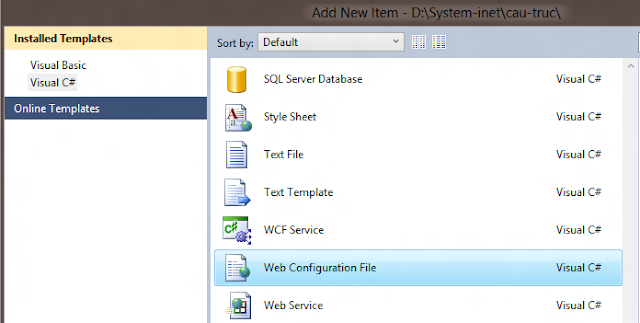
Lưu ý:tên file config mặc định là “web.config” bạn không được đổi tên file
3. Loại file config
File config trong asp.net chính là một dạng file XML chính là file dạng text (bài này tôi sẽ nói sâu hơn). Các bạn quan sát nội dung file web.config và lưu ý tag <appSettings>
1
2
3
4
5
6
7
8
| <configuration><appsettings></appsettings><connectionstrings></connectionstrings><system.web><compilation debug="false"></compilation><authentication mode="Windows"></authentication></configuration> |
Tag <appSettings> là nơi chúng ta định nghĩa name (tên) của chuỗi connection
4. Định nghĩa chuỗi connection
Chúng ta định nghĩa chuỗi connection gồm các tag như sau:
- DataSource
- Database
- User ID
- Password
Mỗi tag gồm các cặp key/value
1
2
3
4
| <add key="DataSource" value="localhost"></add><add key="InitialCatalog" value="tên database"></add><add key="User Id" value="user quản lý database"></add><add key="Password" value="password đăng nhập database"></add> |
Lưu ý:
- Localhost là từ khóa mặc định được sử dụng khi bạn host trên server, bạn cũng có thể sử dụng dấu chấm (.) thay cho chữ localhost
- InitialCatalog là từ khóa để chỉ ra tên database trong phần mềm Microsoft SQL Server
- User Id là từ khóa chỉ định user dùng để đăng nhập vào database
- Password là mật mã đăng nhập của user đó
Xem toàn bộ mã nguồn của file config như sau:
1
2
3
4
5
6
7
8
9
10
11
12
13
| <configuration><appsettings><add key="DataSource" value="localhost"></add><add key="InitialCatalog" value="tên database"></add><add key="User Id" value="user quản lý database"></add><add key="Password" value="password đăng nhập database"></add></appsettings><connectionstrings></connectionstrings><system.web><compilation debug="false"></compilation><authentication mode="Windows"></authentication></configuration> |
5. Sử dụng đối tượng nào trong .net dùng để truy xuất đến các key/values trong file config?
Sau khi hoàn thành việc cấu hình trong file config, tại code page của các trang bạn muốn truy xuất đến các giá trị này bạn cần sử dụng đến một đối tượng để truy xuất đó là ConfigurationManager
Ví dụ: Viết một function dùng để hiện thị thông tin của chuỗi kết nối database ra màn hình ta biết rằng tên database là Customers, user là admin, password là admin123
- Bước 1: tiến hành cấu hình trong file config như sau
1
2
3
4
5
6
7
8
9
10
11
12
13
| <configuration><appsettings><add key="DataSource" value="localhost"></add><add key="InitialCatalog" value="Customers"></add><add key="User Id" value="Admin"></add><add key="Password" value="Admin123"></add></appsettings><connectionstrings></connectionstrings><system.web><compilation debug="false"></compilation><authentication mode="Windows"></authentication></configuration> |
- Bước 2: Thiết kế một control lable và đặt id là lblKQ
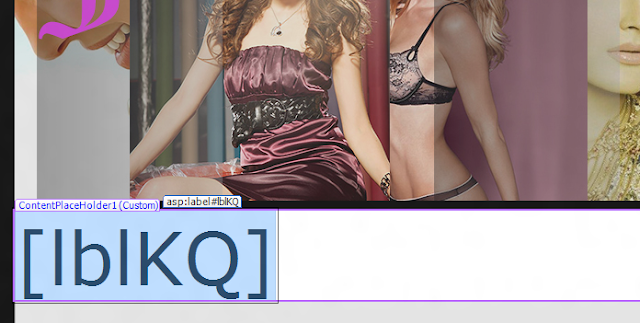
- Bước 3: Viết function tại trang default.aspx.cs tên là GetConnection gồm các đối số truyền vào là database, user, pass kết quả trả về là một string
Để sử dụng đối tượng ConfigurationManager bạn phải using System.Configuration;
1
2
3
4
5
6
7
8
9
10
11
12
13
14
15
16
17
18
19
20
21
| using System;using System.Collections.Generic;using System.Web;using System.Web.UI;using System.Web.UI.WebControls;using System.Configuration;public partial class _Default : System.Web.UI.Page{protected void Page_Load(object sender, EventArgs e){string database = ConfigurationManager.AppSettings["InitialCatalog"].ToString();string username = ConfigurationManager.AppSettings["User Id"].ToString();string password = ConfigurationManager.AppSettings["Password"].ToString();lblKQ.Text = GetConnection(database, username, password);}private string GetConnection(string database, string user, string pass){string strCon =string.Format("Data Source=localhost;Initial Catalog={0};User Id={1};Password={2};",database,user,pass);return strCon;}} |
Giải thích: ConfigurationManager.AppSettings["InitialCatalog"].ToString();InitialCatalog là key mà chúng ta định nghĩa tại file config.
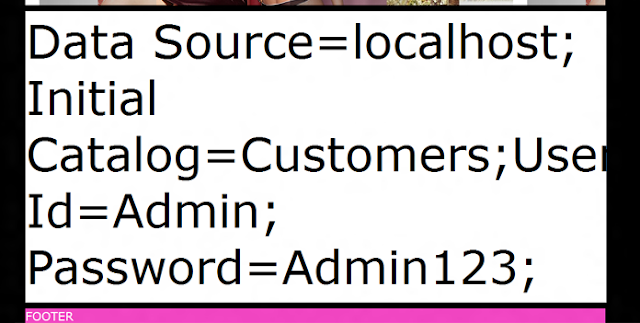






Comments[ 0 ]
Đăng nhận xét