1. Giới thiệu về các BoundField trong gridView
Các BoundField trong gridview dùng để hiển thị các thông tin dữ liệu theo từng column đã được chỉ định trước đó. Đối tượng này rất hay trong gridview nó giải quyết nhiều vấn đề trong quá trình xử lý dữ liệu
2. Cách sử dụng
Trước tiên, các bạn tạo 1 gridview control và set thuộc tính
1
| EnableModelValidation="True" và AutoGenerateColumns="False" |
như sau:
1
2
| <asp:gridview id="gvCustomer" runat="server" autogeneratecolumns="False" enablemodelvalidation="True"></asp:gridview> |
Có 2 cách để tạo những boundfield
1. Cách 1 dùng source code khuyến khích các bạn sử dụng cách này
1
| <asp:boundfield datafield="EmployeeID" headertext="EmployeeID"></asp:boundfield> |
1
| Set DataField = “EmployeeID” |
chính là tên column tron câu lệnh select query
1
| Set HeaderText="EmployeeID" |
dùng để hiển thị tiêu đề của column Tương tự, bạn có thể tạo nhiều boundfield khác, để hiển thị LastName, FirstName, Title, City, ….
2. Cách 2 dùng controls (công cụ)
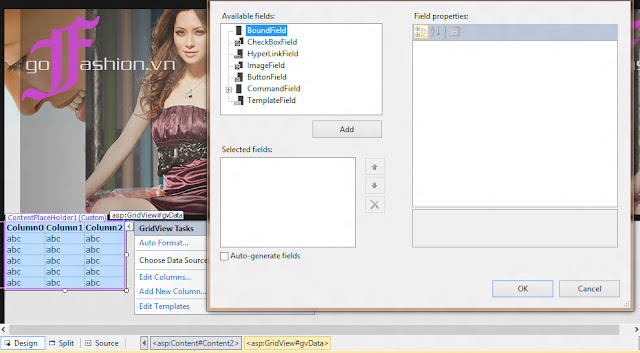
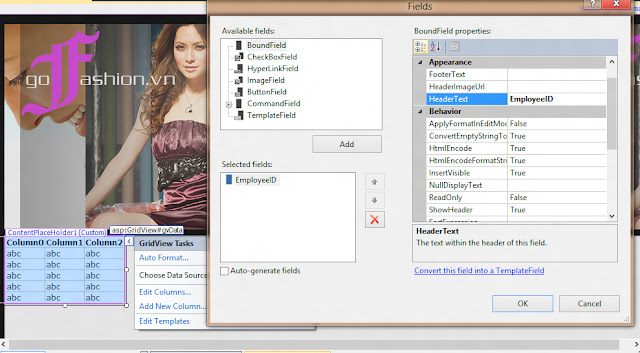
Đoạn mã cuối cùng ta có được như sau:
- Chọn gridView chọn tiếp Edit Column
- Tiếp theo chọn BoundField --> Add
- Tại thuộc tính Header và DataField bạn điền vào tên column muốn hiển thị ví dụ EmployeeID
- Tương tự, bạn sẽ thể hiện các column còn lại LastName, FirstName, Title, City
1
2
3
4
5
6
7
8
9
| <asp:gridview id="gvData" runat="server" autogeneratecolumns="False" enablemodelvalidation="True"><columns><asp:boundfield datafield="EmployeeID" headertext="EmployeeID"></asp:boundfield><asp:boundfield datafield="LastName" headertext="LastName"></asp:boundfield><asp:boundfield datafield="FirstName" headertext="FirstName"></asp:boundfield><asp:boundfield datafield="Title" headertext="Title"></asp:boundfield><asp:boundfield datafield="City" headertext="City"></asp:boundfield></columns></asp:gridview> |
3. Cài đặt lại mã lệnh
Sử dụng lại function LoadEmployee ở phần I để hiện thị dữ liệu vào gridview có item BoundField như sau
1
2
3
4
5
6
7
8
9
10
11
12
13
14
15
| protected void Page_Load(object sender, EventArgs e){LoadEmployee();}private void LoadEmployee(){string conn = "Data Source=.;Initial Catalog=Northwind;Integrated Security=True";SqlConnection sqlCon = new SqlConnection(conn);string GetEmployee = "Select * From Employees";SqlDataAdapter daCustomer = new SqlDataAdapter(GetEmployee, sqlCon);DataTable dtEmployee = new DataTable();daCustomer.Fill(dtEmployee);gvData.DataSource = dtEmployee;gvData.DataBind();} |
4. Kết quả hiển thị như sau







Comments[ 0 ]
Đăng nhận xét